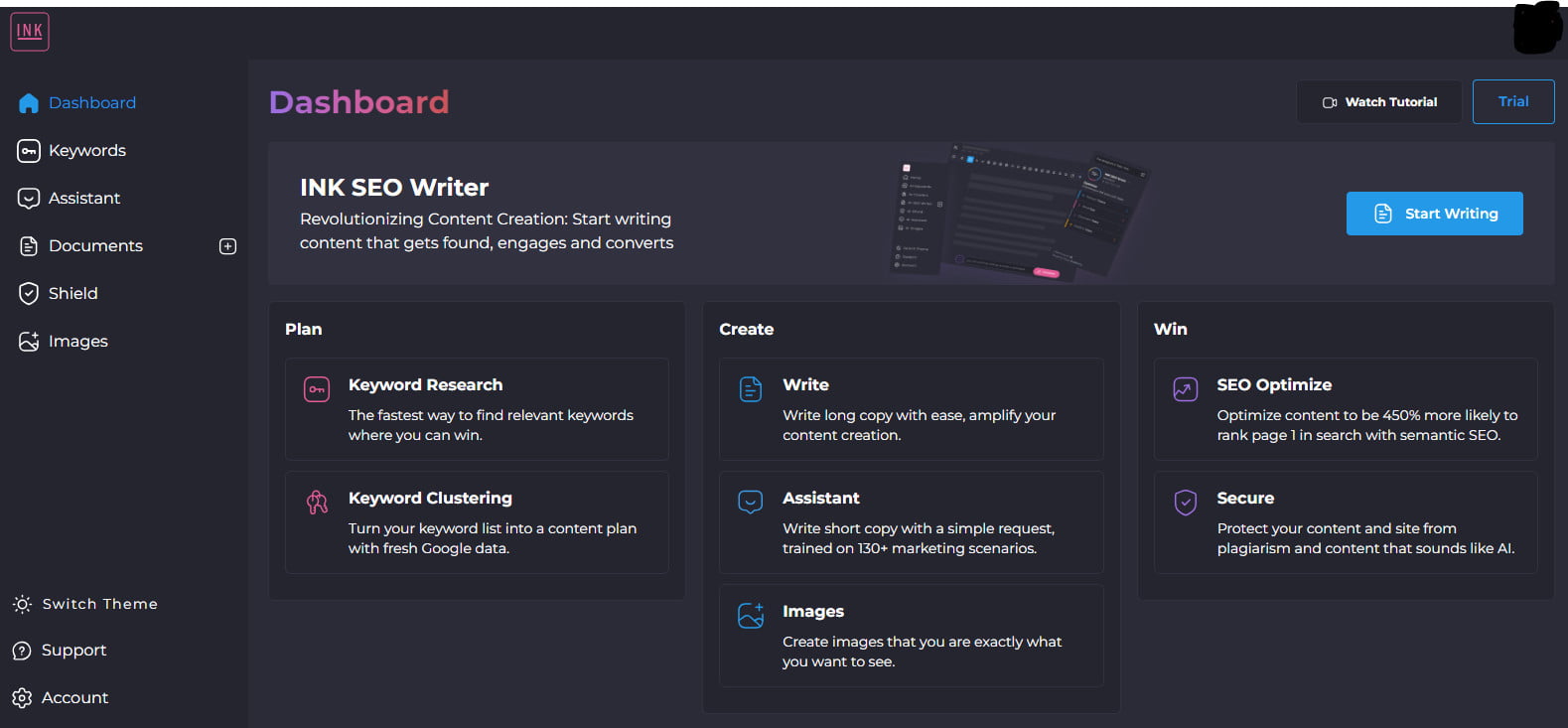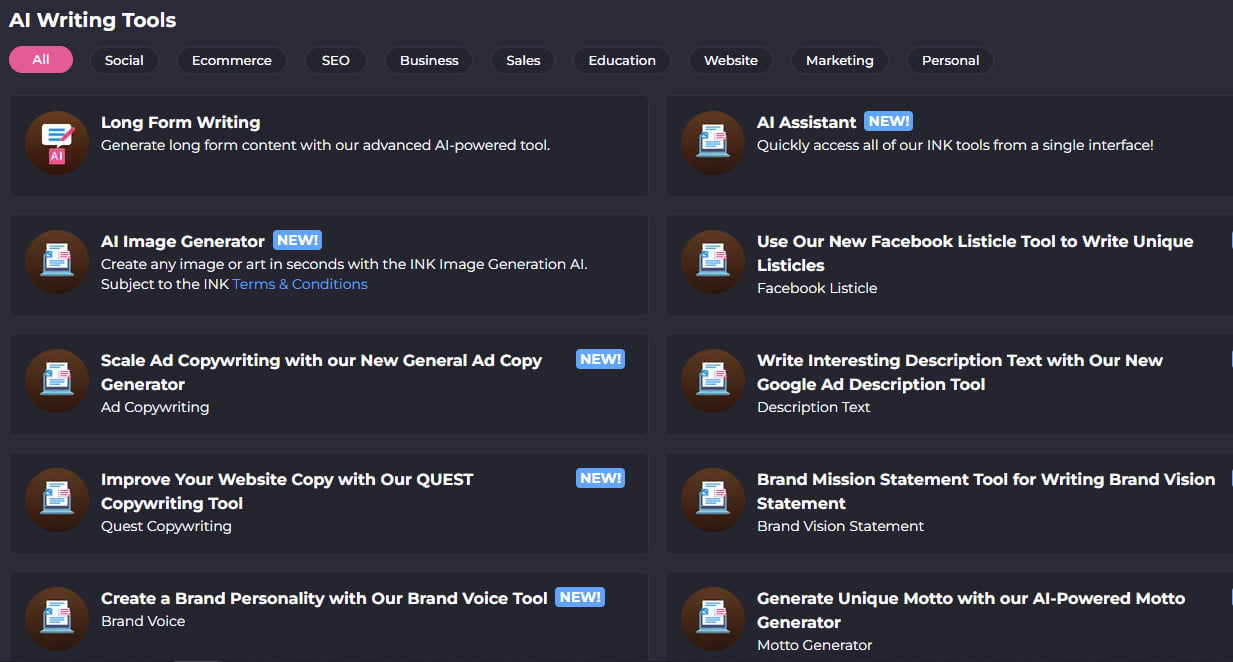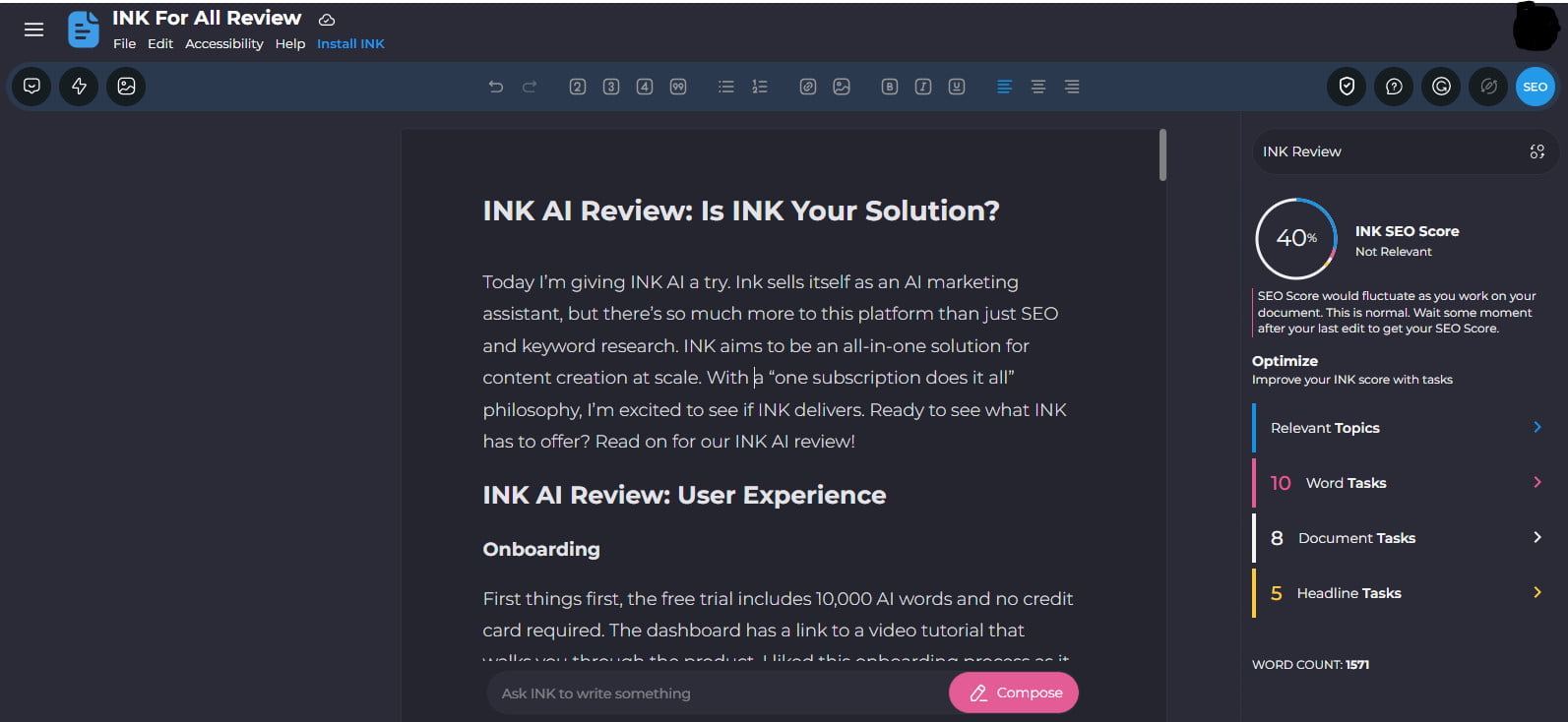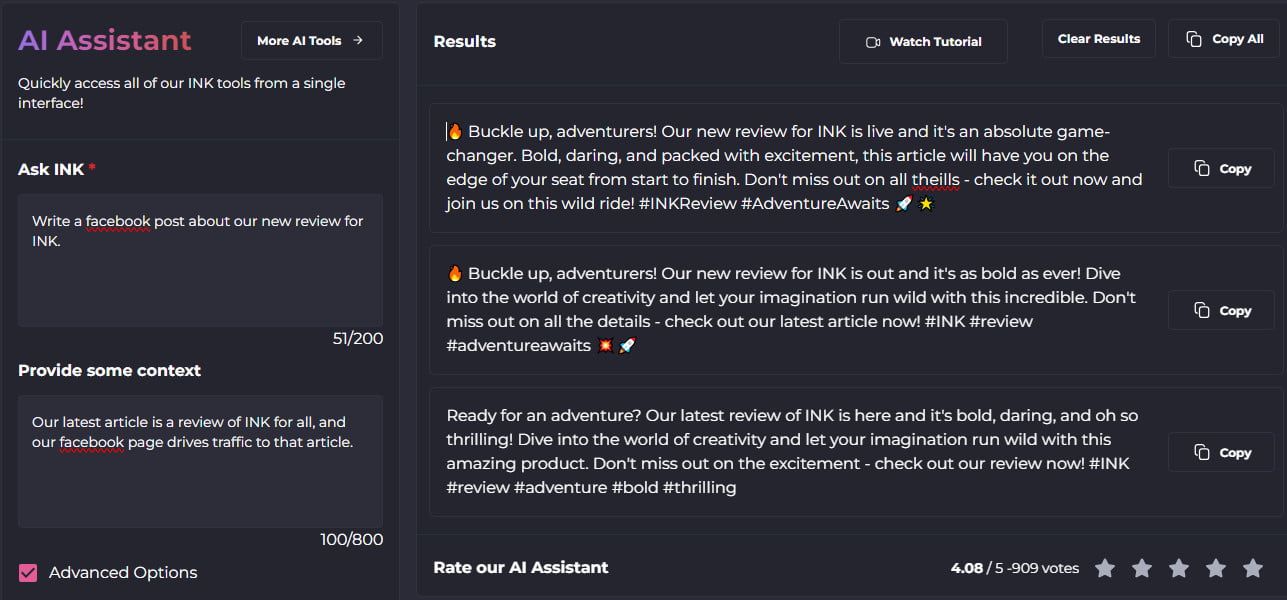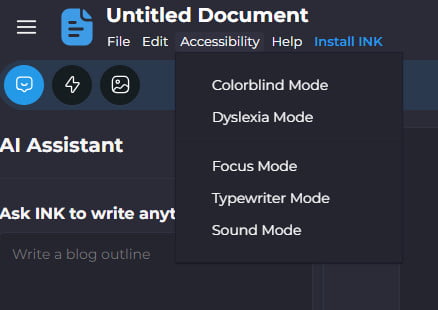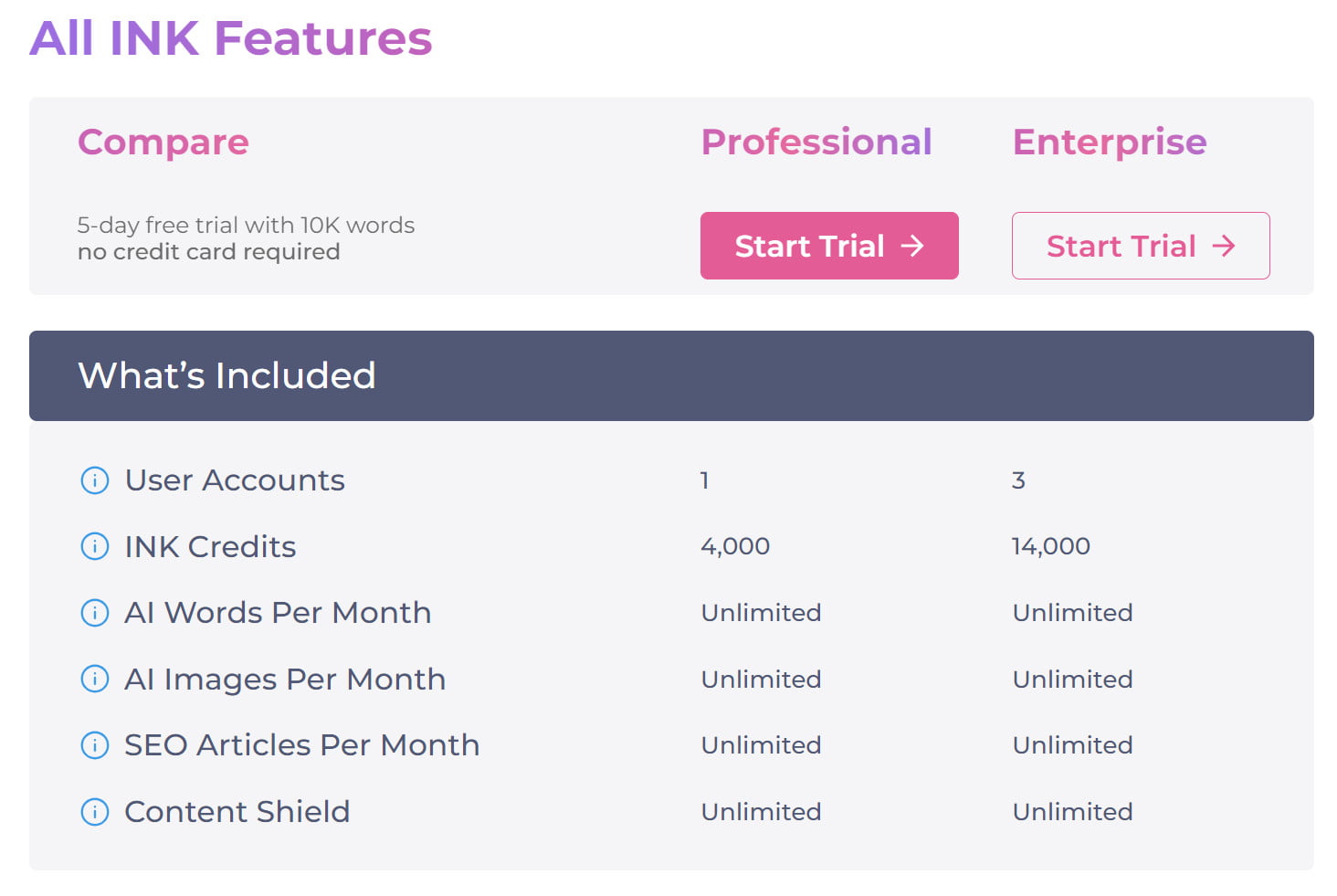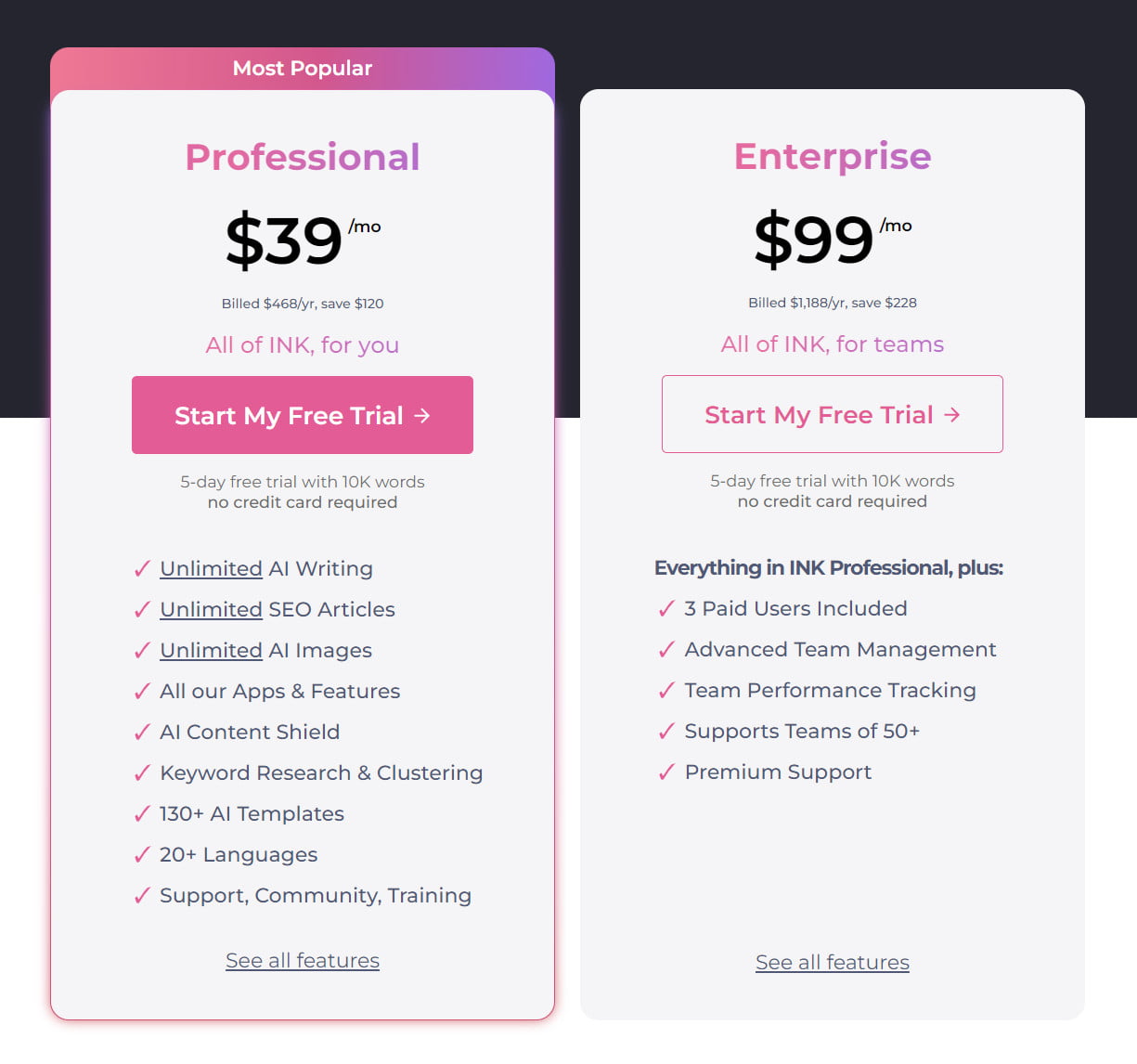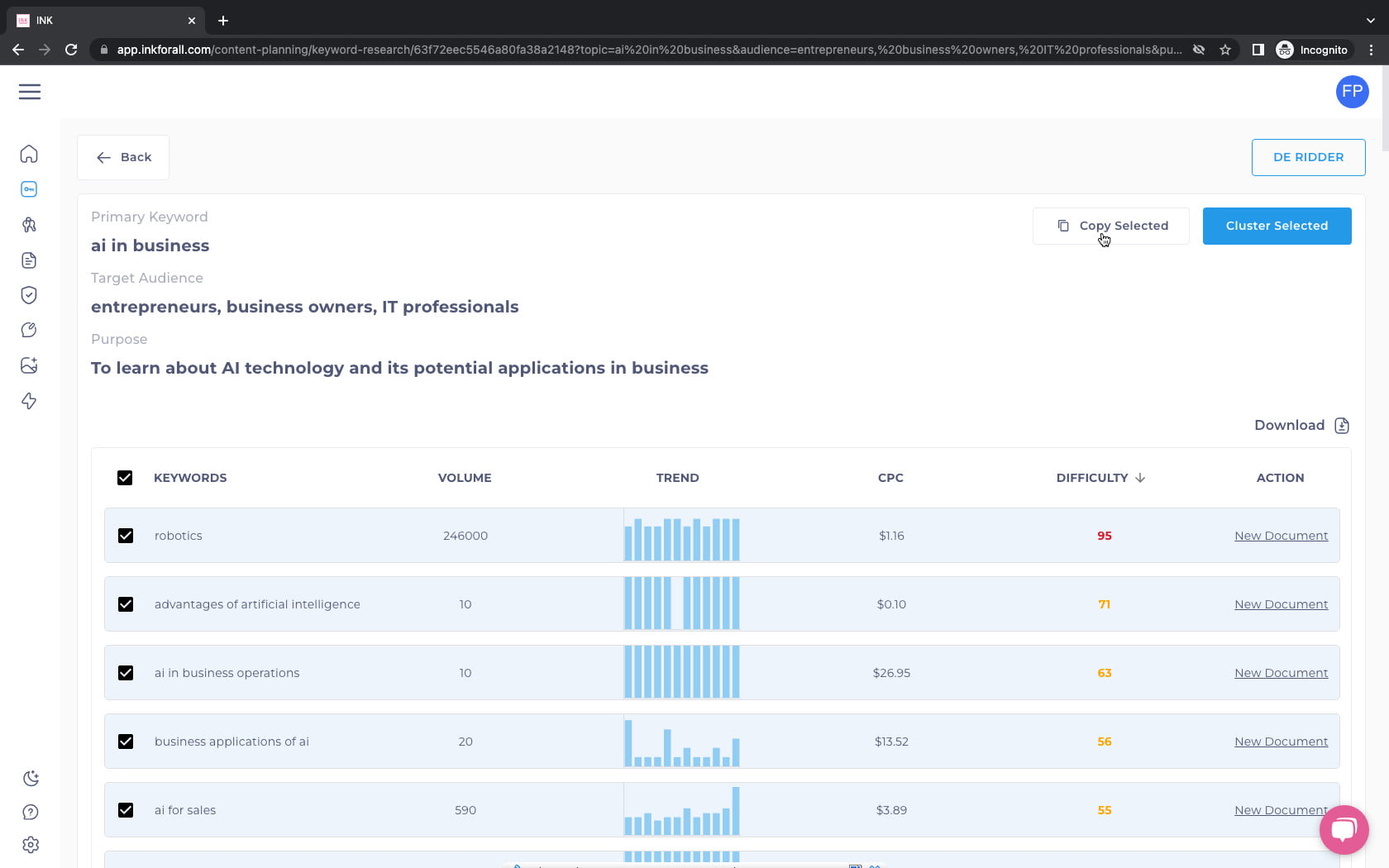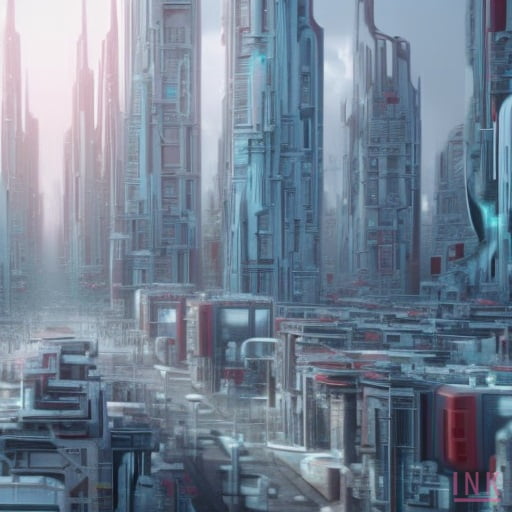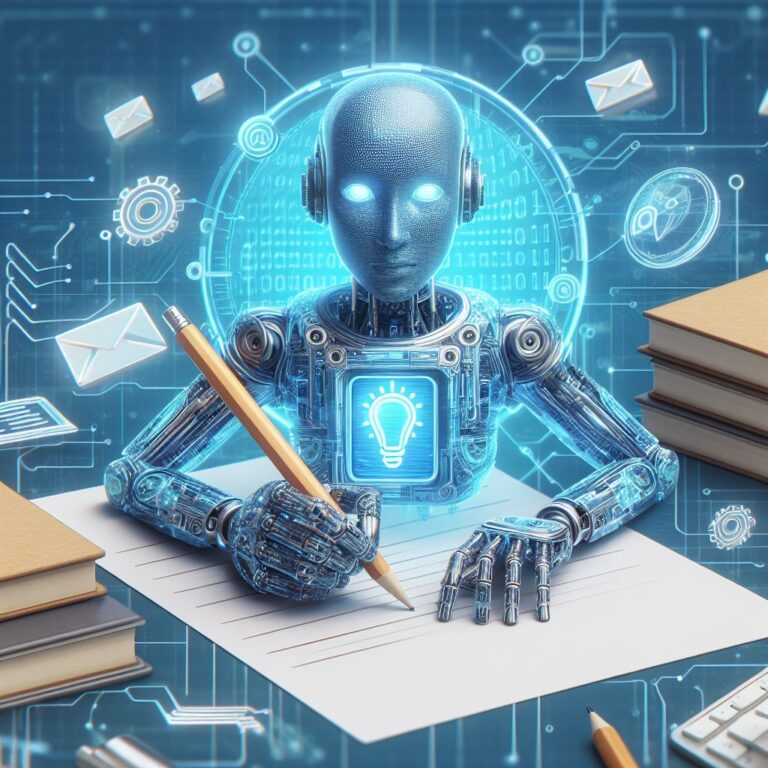INK For All

If you’re someone who frequently works with Facebook posts, Instagram captions, YouTube video descriptions, and other short-form writing, you’ll find that this option is truly excellent for you. The affordability and value of the plan make it a great choice for those looking to enhance their writing projects without breaking the bank. Plus, the user-friendly interface makes it easy to navigate and utilize all of the features available. So, if you need a sleek and smooth tool for your writing needs, INK AI is definitely worth considering.
Pros
Excellent UI
Integrated Features
Excellent Images
Cons
Struggles with long-form writing
AI & plagiarism detection failed
Limited export options
Features at a Glance
- Primary Function: SEO Optimized Content
- Text Editor: Yes
- Image Integration: Yes
- Bulk Generation: No
- WordPress Integration: No
- Keyword Integration: Yes
- SEO Optimization: Yes
- Prompt Templates: Yes
- Chatbot: Yes
- Browser Integration: Maybe
INK AI Review: Is INK Your Solution?
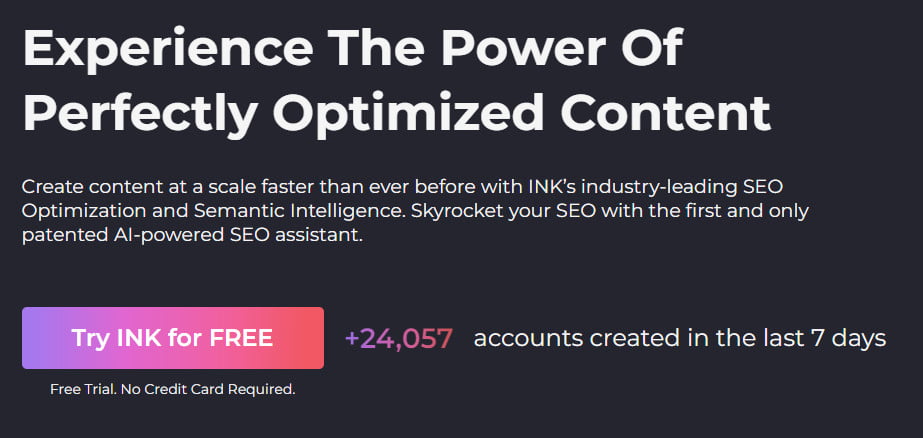
Today I’m giving INK a try. Ink sells itself as an AI marketing assistant, but there’s so much more to this platform than just SEO and keyword research. INK aims to be an all-in-one solution for content creation at scale, making it a valuable marketing content creation tool for business owners and freelancers alike. With a “one subscription does it all” philosophy, I’m excited to see if INK delivers. Ready to see what INK has to offer? Continue on for our INK AI review.
Onboarding
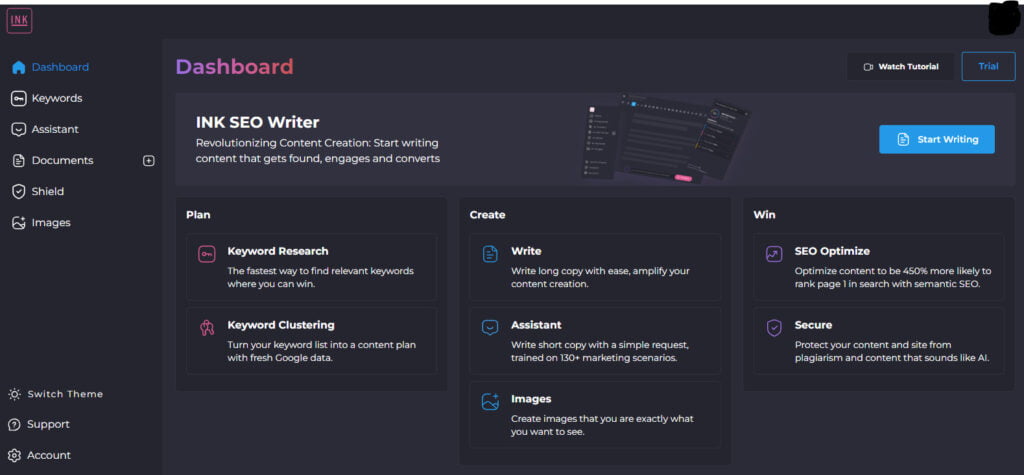
First things first, the five-day free trial period includes 10,000 AI words, and no credit card is required. It offers access to everything that the paid version gets you, which is great for a free trial! The dashboard has a link to a video tutorial that walks you through the product. I liked this onboarding process as it was easy to understand and only took a few minutes yet covered a variety of features of the tool, including a brief description of how INK AI operates. The video makes it clear that INK is designed for content marketers, helping them create content that will rank and ultimately save them precious time and improve their overall productivity.
There are multiple impressive claims in the video, such as having the highest-quality AI writing software on the market. It makes these claims based on the polished interface with multiple accessibility options and an AI that can adapt to your writing style and context as you write. Further, it claims that its patented AI technology can learn from your top competitors and build a custom AI model for your specific use case, making it a top choice for AI apps. It further claims to be the king of SEO semantic scoring and analysis. Let’s see if these claims hold up.
User Interface
From the dashboard, I have options for Keywords, AI Assistant, Documents, AI Shield, and Images. “Keywords” refers to the Keyword Research and Keyword Clustering tools. The AI Assistant helps with writing short copy. “AI Shield” is an AI detection and plagiarism tool to make sure your content sounds human and is original. Finally, there is an AI image creation tool as well.
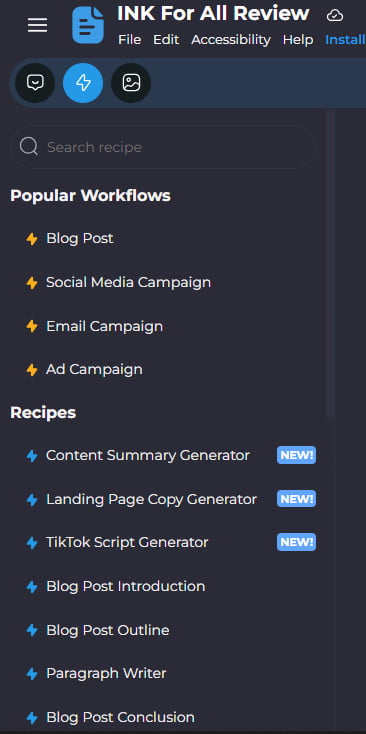
Additionally, there are popular workflow options such as Blog Post, Social Media Campaign, Email Campaign, and Ad Campaign. There appear to be options for most specific content creation needs, as well as support for multiple languages. I might try those later if I have enough words to spare, but for now, I want to dive into the keyword tool and see how easy it is to produce a suitable article from scratch.
Keyword Research
The keyword generation process was very easy. It asked for a general topic. I input “AI tools”, and it suggested target audiences and purpose. It then produced a list of about 250 semantically relevant keywords. It provides the keyword volume, trend, cost per click, and difficulty, along with the option to import that keyword into a new document. The process consumed 20 credits, but credits are counted separately from AI words, so that cost doesn’t eat into your article generation budget. By the way, have I mentioned yet that AI words are unlimited on all plans?
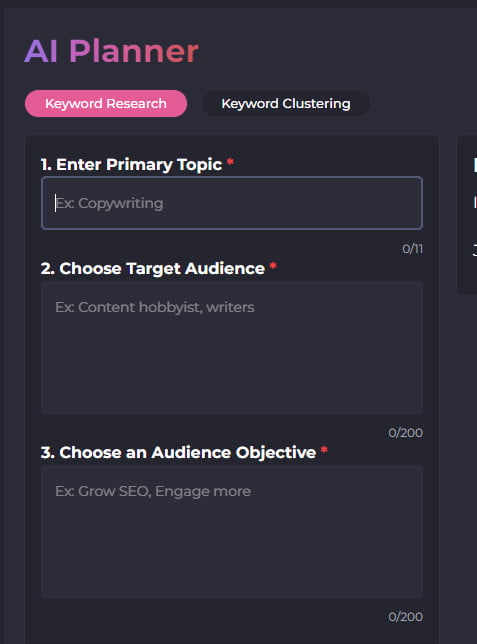
I’m not sure how accurate the keyword results are in terms of volume and difficulty, because most were showing below 50 difficulty on words that I know are much harder to rank on. It’s a nice feature to be integrated into the tool though, and at least gives you a ballpark idea of keywords to think about.
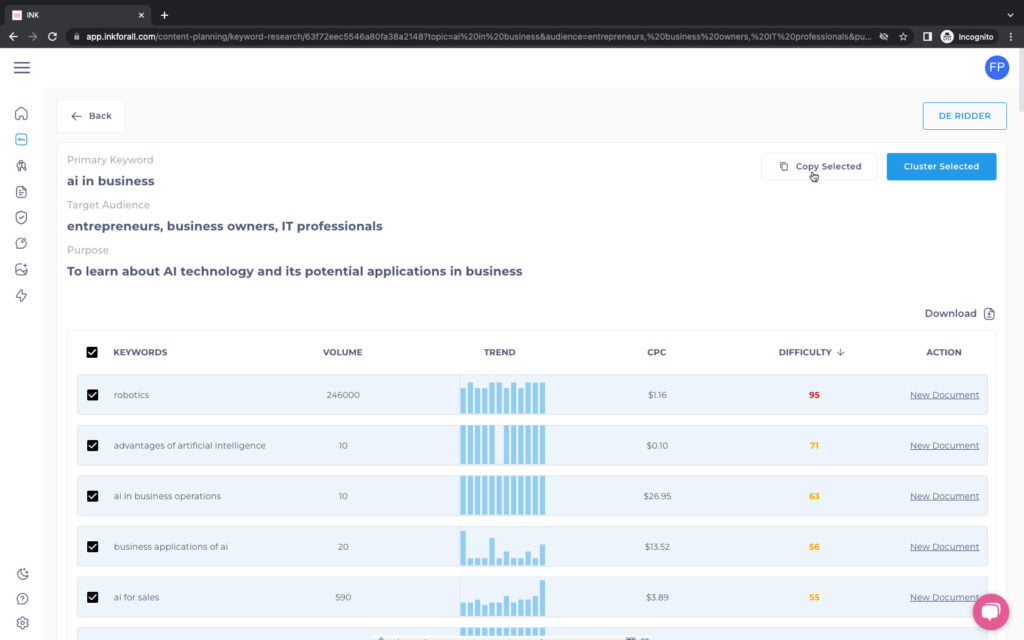
Further, the tool gives me an option to select keywords to cluster. I selected all and pressed the button to see what we would get. Clustering keywords costs 1 credit per keyword, so it consumed about 250 of my 1000 free trial tokens for keyword research. The result was a spreadsheet with keyword clusters that seemed about 50% accurate. It seemed to miss some obvious clustering opportunities. I’m not a keyword research expert and would have preferred a cleaner output that was a bit easier to read, understand, and manipulate. Considering how smooth the UI on the rest of INK is, the keyword cluster aspect feels unfinished.
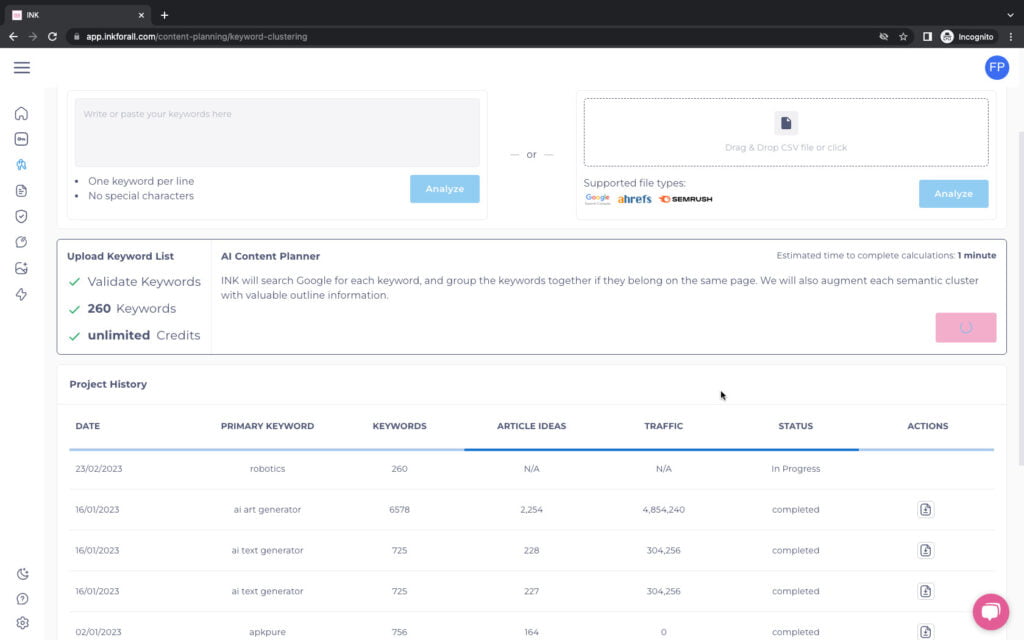
Text Generation
I went back to the keyword list and found a suitable keyword to experiment with. I clicked on “New Document” next to the keyword. I thought that would take me to an article wizard, or a text editor that was working on a document like most other AI writing tools do. What I was given, however, was a blank text editor.
There were suggestions on the side for how to optimize the article for SEO and Google rankings, ultimately increasing website traffic. Here, INK is aiming to assist you with YOUR writing, not write it FOR you. In reviewing the INK promotional material, this makes a lot of sense since one of their claims is to help protect your brand from being hurt by AI-generated content.
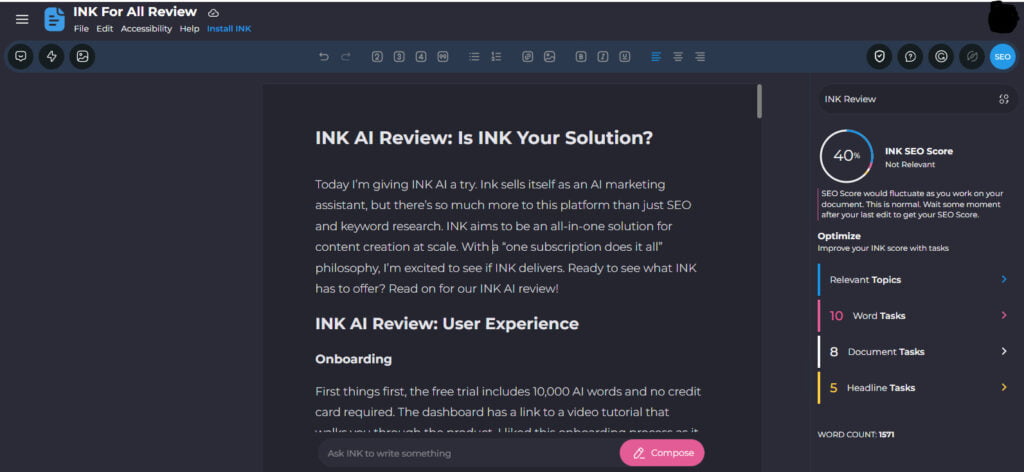
Integrated SEO
The suggestions it gives fall into different categories and should be familiar to those with other SEO tool experience. I like the INK interface a lot better than other SEO tools that I’ve tried. It’s just much more pleasing to the eye. There are also suggestions for sentiment analysis, emotional analysis, relevance, and readability, which are more comprehensive than any other SEO tool. Since I haven’t seen this type of optimization offered before, I’m not sure how it affects Google search engine results, but the idea is solid.
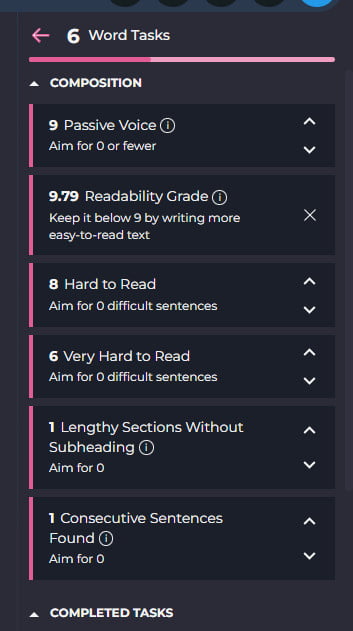
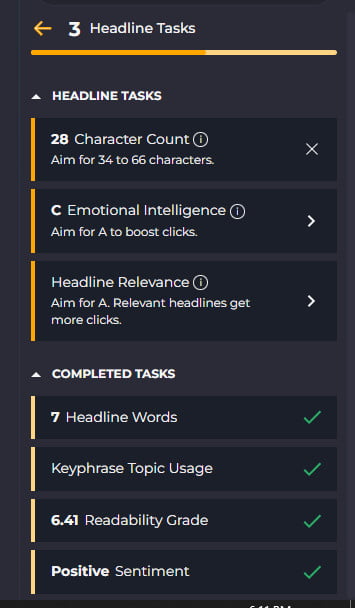
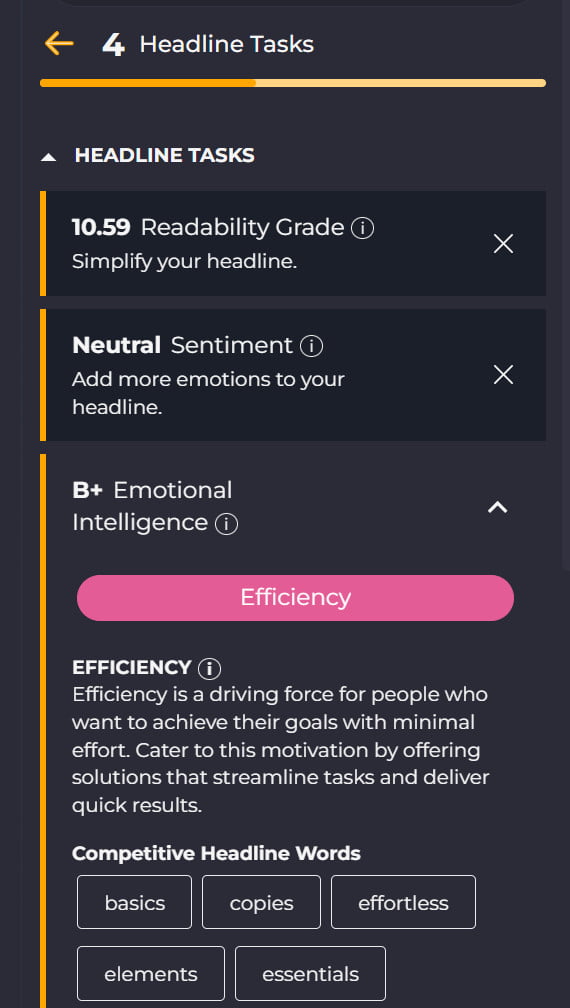
Text Editor
The text editor itself appears to be a very simple editor at first glance. Upon further inspection, it has a lot of unique and powerful features, including the key features of Ink AI. Aside from the AI SEO suggestions to the right, there are options to use the other tools provided by INK. These include the AI assistant, Image finder, and Recipes.
Recipes are a mix of prompts and templates integrated into a workflow, and there are a whole lot of them provided. Having all of these tools available in the text editor makes completing important tasks efficient. Anything that can help increase the efficiency of your content creation process is an obvious boon, and I do like how this text editor fulfills that goal.
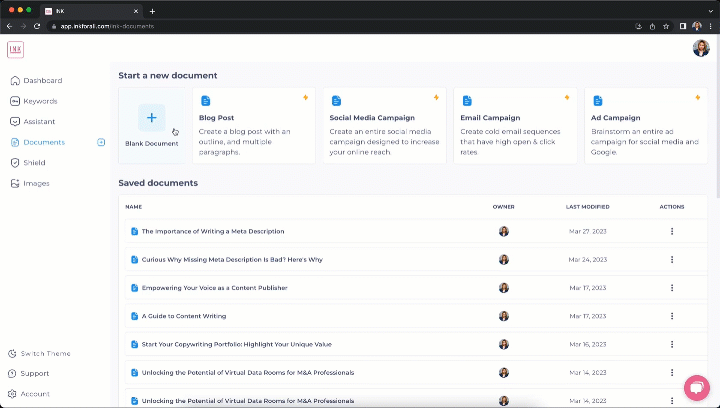
There are also one-click options for AI content detection, grammar assistance, SEO optimization, and AI rewriting. Finally, there’s an input box at the bottom for direct access to the AI tool. So, while the keyword research didn’t deliver me an AI-generated article automatically, it looks easy to generate one from here. Finally, the default font size is larger than I’m used to seeing in a text editor, which makes the reading experience much better overall. It’s this type of small detail that really helps a user interface shine!
Blog Post Workflow
So far, I’m incredibly impressed by the design and experience of this tool. It’s meeting the perfect level of simplicity versus power and options. Before I monkey with the AI manual composition, I want to try the blog post workflow. Let’s see how it does.
Instead of directing me to an entirely different tool or set of pages, the Blog Post workflow opens on the left pane of my screen. Being able to use all the tools from one screen is refreshingly convenient and helpful in avoiding workflow disruption, and I found the layout of these options very intuitive.
I have options to provide manual context, optimize for SEO, and add a tone of voice. The voice options are creative, such as Luxury, Relaxed, and Whitty to name a few. I settled for Relaxed and Friendly, though “Joe Rogan” and “Shakespeare” were tempting!
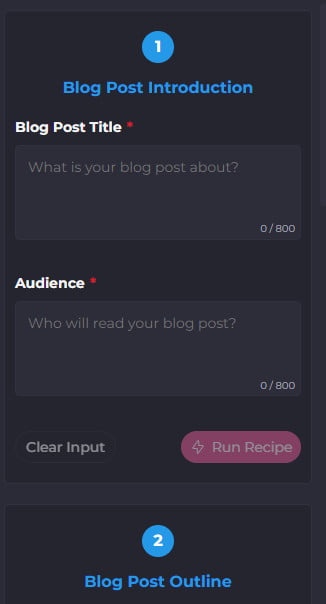
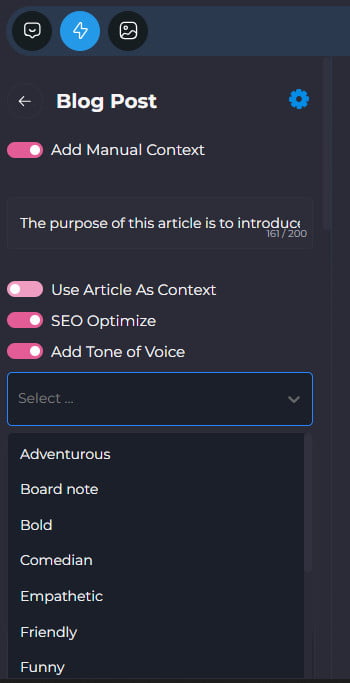
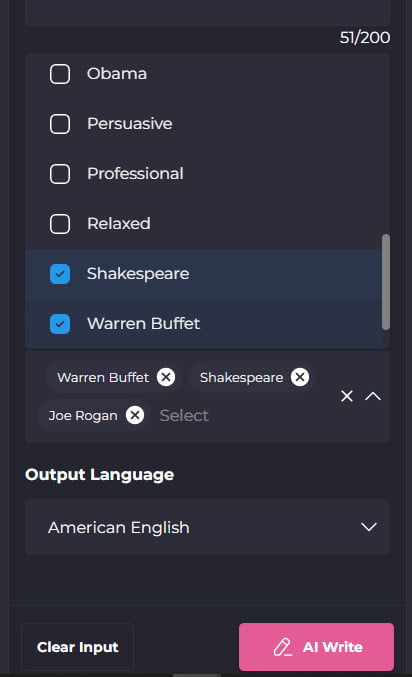
Attempt #1
The generation runs smoothly, and the content is approachable and captures my tone well. This process is very similar to many other tools, though following the blog post workflow has ended up in an unfortunate content loop. Step 1 is the introduction, Step 2 is the outline and Step 3 is a paragraph by topic.
After I generated the outline, I put in the first topic. The AI wrote about that topic and then continued down the outline. Excellent forethought on the AI’s part, until it stopped mid-sentence and I clicked “continue”. Then it began repeating content, not quite realizing what it had already covered.
Attempt #2
I decided to try again, starting with creating an outline, and ran into another unfortunate and common problem with generative AI. It would only generate about 200-300 words before stopping as if waiting for permission to continue. When I hit “continue” though, it started writing the article paragraphs instead of finishing the outline. I could not figure out how to get it to continue where it left off and finish the outline.
Attempt #3
I decided to close out of that process and start over to give it one more try. This time, I just used the recipe for the Blog post outline instead of the blog post workflow. The resulting outline was spot on. I went through and generated, paragraph by paragraph, with mixed results. While the tone of the writing is good, it got repetitive very quickly.
The AI frequently didn’t realize or remember what it had written previously, so each paragraph I tried to generate for the body content included an introduction and a conclusion. Normally this is alright, but they weren’t just transition sentences, they were full-on introductions to the overall blog topic. If I have to read one more analogy about how AI SEO tools are like superheroes I might scream.
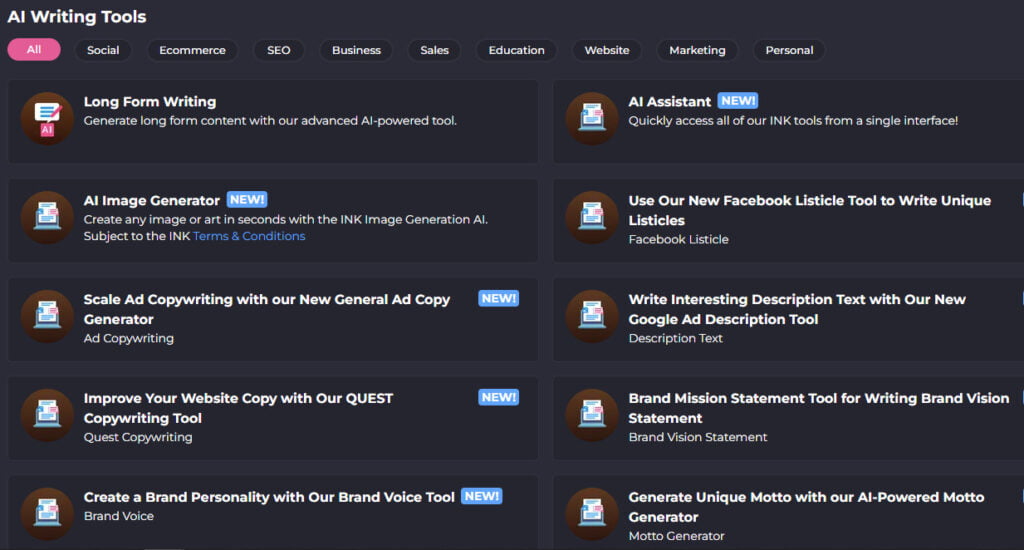
It’s a good thing INK’s plans are all unlimited on word count because about half the words generated will be deleted as redundant or repetitive. What’s left is a workable document though, with some editing and refinement. With practice, it may be able to produce better long-form content more reliably.
Eventually, I got tired of monkeying around with the long-form content generation options. I tried multiple different techniques, prompts, and workflow orders to get it to write clean content and could not figure it out. It is clear to me that INK is not a solution for full article or even full section generation.
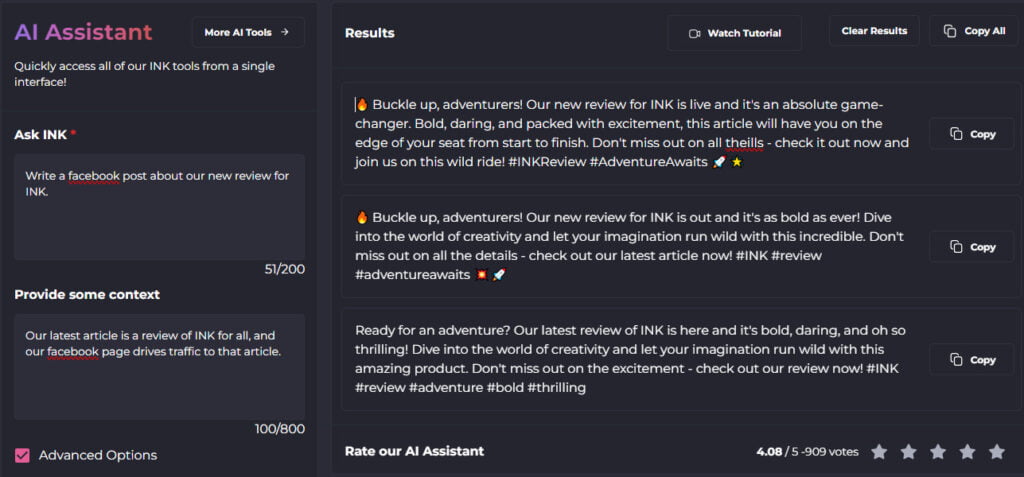
The text it provides is written well and catchy though and seems much more suited for short-form tasks. To be fair, they state that the AI assistant is for short-form writing, but it seems to be that the long-form writer uses the same AI assistant, so it doesn’t perform as expected. In terms of INK’s claim to being an “all in one” workflow for content creation at scale, I think that’s debunked at this point.
AI & Plagiarism Detection
To test the functions independent of the AI writing, I decided to do two tests. First, I copied and pasted this article draft to see what I could do with it. Thus far, it is 100% human content. I used the AI content detector to see what it’d do. It took about two minutes and cost 30 credits, then declared that my content was only 1% likely AI-written.
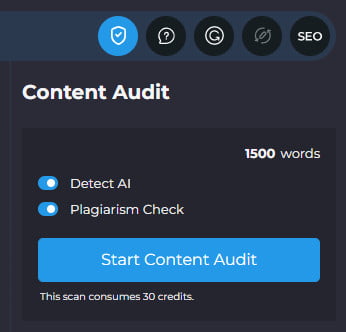
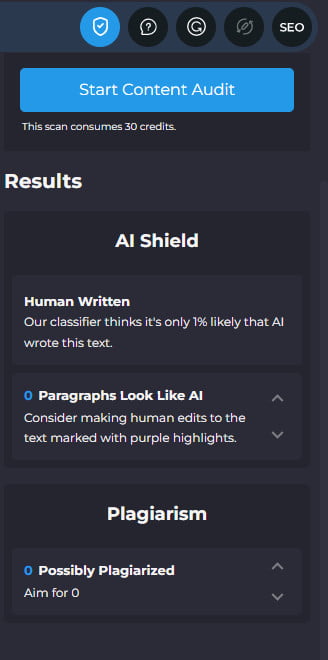
Feeling good that the AI declared that I am unlikely a robot, I ran the grammar checker. Pressing the grammar checker button didn’t seem to activate anything, and I highly doubt my grammar and composition are 100% perfect to this point. I am throw in an obviously gramatically incorrect statement… and I’m not getting a ping.
I’m not sure what’s up with that, so I’m marking this as a con and moving on. For the next test, I copied and pasted an already published, SEO-optimized AI article from my website to see what it’d say. It gave me an 86% SEO score, which is about what I had optimized with Rank Math and Scalenut. It passed AI Detection with flying colors, which speaks positively for my writing process, but not great for INK’s AI Detection capabilities. The article I used is probably 80-90% AI-generated. It also missed the obvious plagiarism from my site during its plagiarism check.
With such an epic failure, I thought to confirm my findings with a different article written by a different AI platform, though this time using the site analysis tool rather than a straight copy and paste from the site. It again missed in a big way on AI Detection, and further tried to claim my internal links as plagiarized. Overall, a pretty stunning failure.
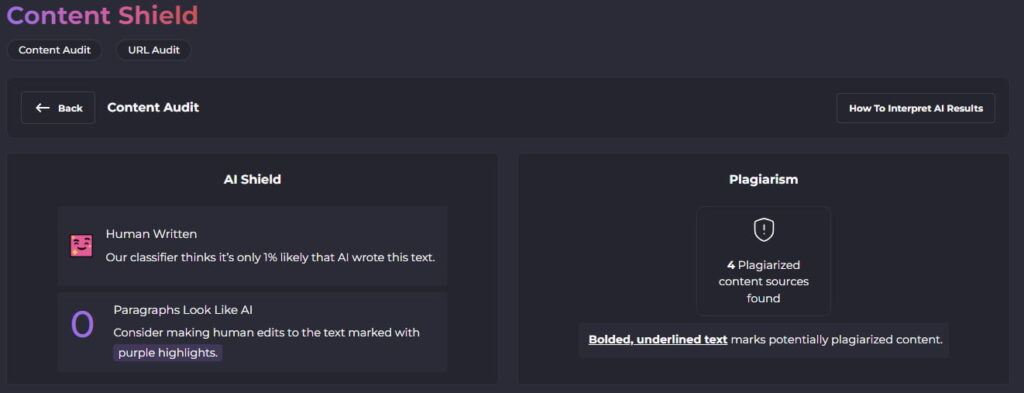
Image Generation
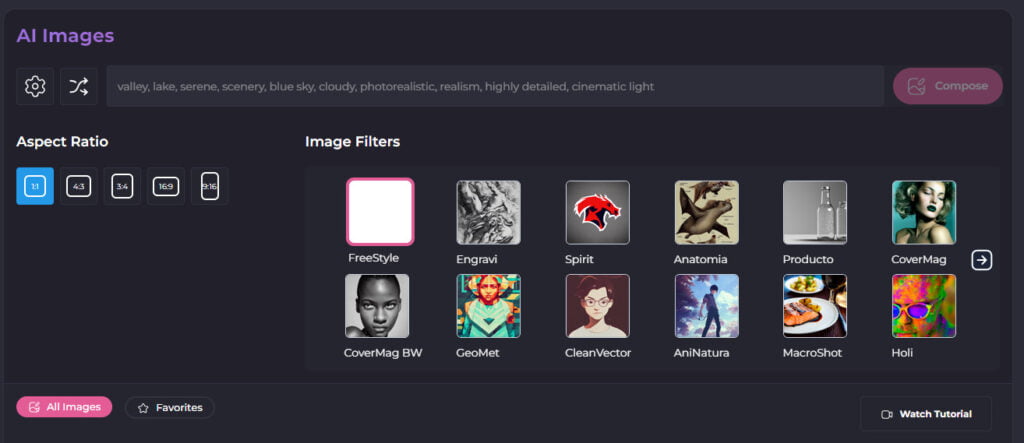
Finally, I have the image tool to try. I have a few different aspect ratios to select from, and multiple different styles to try. I started with a 1:1 ultra-realistic request for “photo realistic image of a alpine lake with a cozy cabin on the shore, colorful sunset casting shadows across the lake”. Beautiful results, but not at all photo-realistic:



Next, I tried “futuristic city bustling with activity” in the neo-punk style, then in “Sci-Lumaniati” and “Octane”:








Pretty cool images, right?
For one more shot at photorealism, I tried a macro shot of “german shepherd dog with a red ball in its mouth.”


As you can see, overall not bad! The sci-fi scene was neat in a few different styles, and I think with a bit of practice and experimentation this tool could provide some interesting and compelling content. Frustratingly, it only saved my most recent 3 generations of images, which I wasn’t aware of, so I didn’t download them immediately. As a result, I had to go through and regenerate each of these tests to show you the results, which then ate up essentially double the credits.
INK Pricing
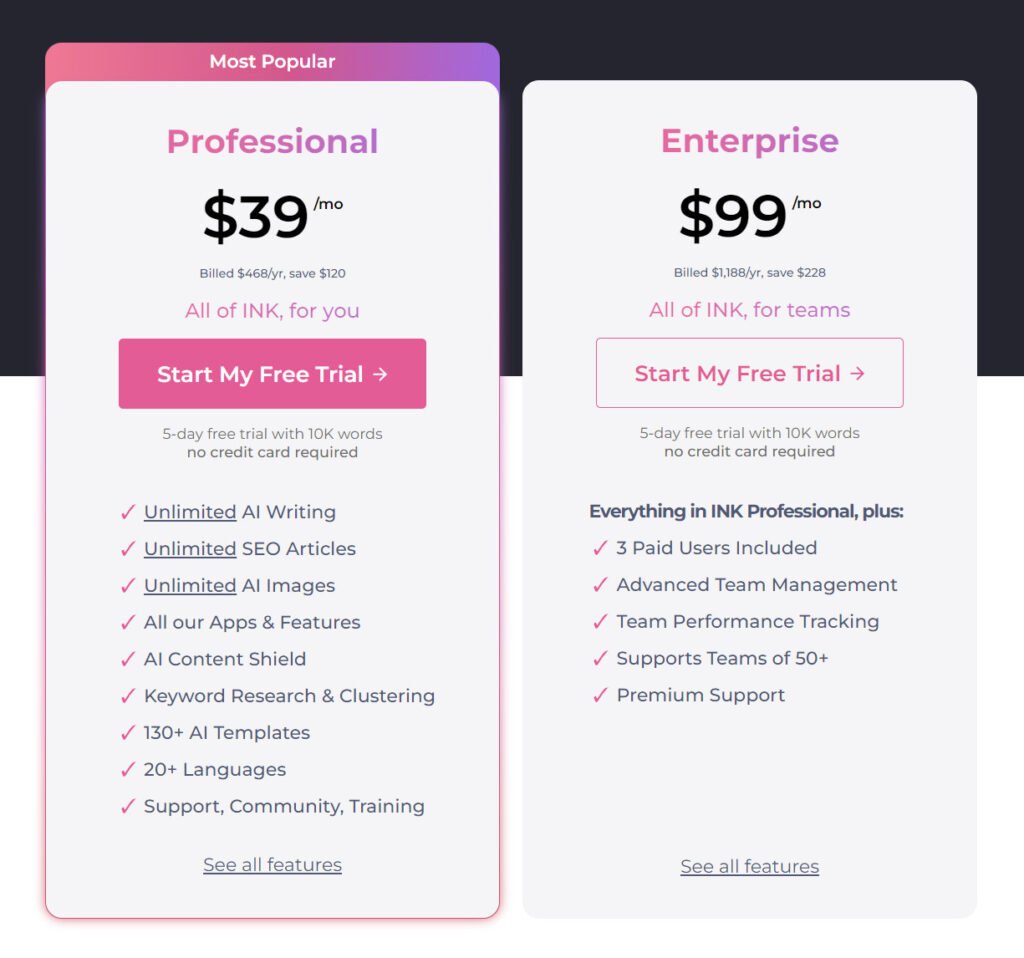
INK offers a two-plan pricing structure, with one at $39 per month tailored for individuals and small business owners, and one at $99 per month for enterprise solutions. The individual plan comes with a massive number of features, and if I had more confidence in the AI tool itself, I would say this is a great value.
The plans come with unlimited AI writing, SEO articles, AI images, and ungated access to all features. The only limits are to keyword functionality and AI detection auditing. The personal plan starts with 4000 INK credits though, which should be more than enough for those purposes. If it isn’t, they allow you to add more in a “pay as you go” option.
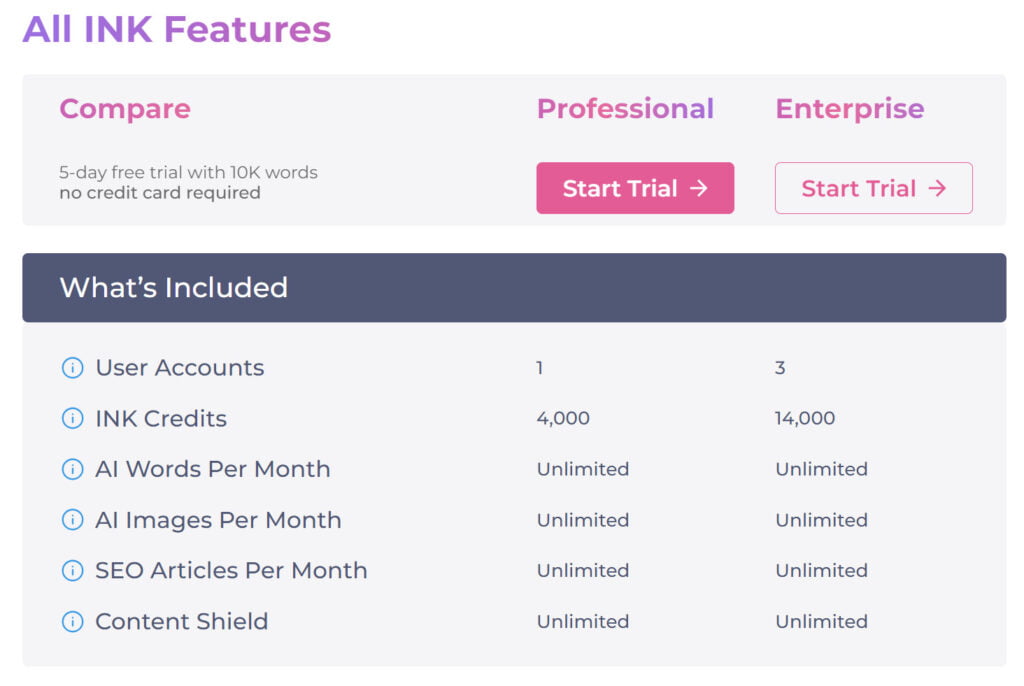
Overall, the pricing plan is clear and very generous for the amount it offers. If you’re someone who frequently works with Facebook posts, Instagram captions, YouTube video descriptions, and other short-form writing, you’ll find that this option is truly excellent for you. The affordability and value of the plan make it a great choice for those looking to enhance their writing projects without breaking the bank. Plus, the user-friendly interface makes it easy to navigate and utilize all of the features available. So, if you need a sleek and smooth tool for your writing needs, INK AI is definitely worth considering.
INK AI Review: Conclusion
I don’t know why I worked so hard to make the INK AI work better than it did. Perhaps the beautiful and smooth user interface drew me to really want to use this tool more. I can feel that emotional impact tugging at me because working with beautiful tools makes working just so much more pleasant. Look at the success of Apple, who is famous for capitalizing on this concept in their product lines. So, they got that right.
While I think they have the UI down, and I love the promised features, the execution needs work. The actual AI did not deliver as promised on many features such as long-form writing and assisted writing. However, I would absolutely use this tool for short-form content writing such as social media posts, calls to action, landing page copy, and other similar functions. The integrated features have a lot of promise, and I will definitely be back to check out this tool’s progress in the future. And who knows, maybe one day, INK AI will become the go-to writing assistant for all our creative needs, making us all unstoppable wordsmiths in the digital world!
Ink AI Review: Frequently Asked Questions
AI Content Disclosure
The majority of this article was written by humans.